Insert the CD or launch setup.exe

Select 'Install'
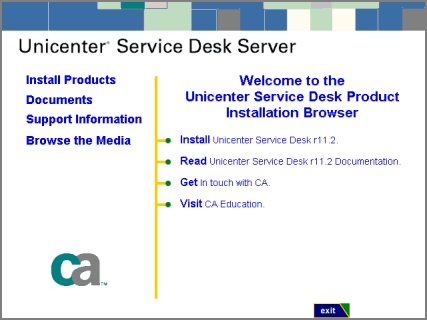
Select 'Install Unicenter Service Desk
r11.2'
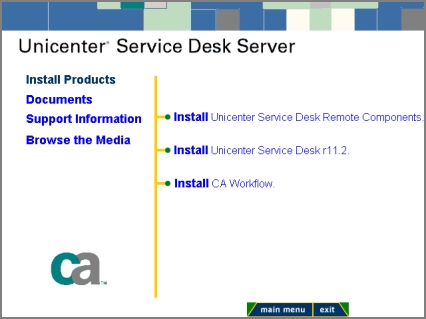
Press Next
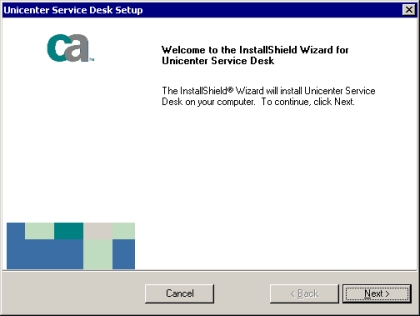
Scroll down the license agreement and press 'I
Agree'
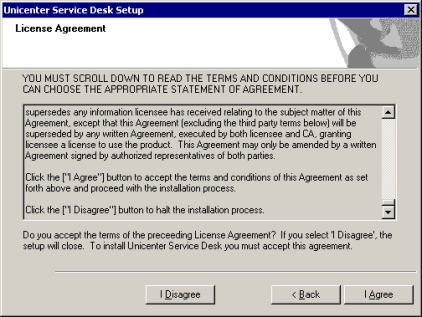
Verify, and change if necessary, the location of
the installation. When done, press 'Next'
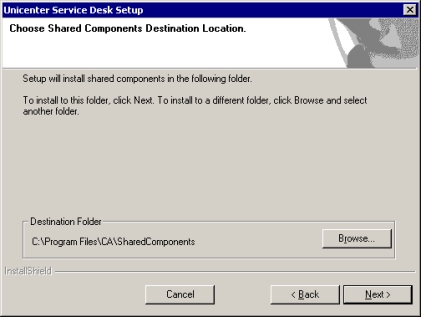
Press 'No'. Since we want to keep or database
running on a SQL Server.
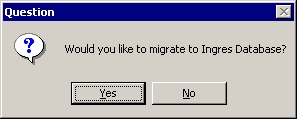
Press 'Next'
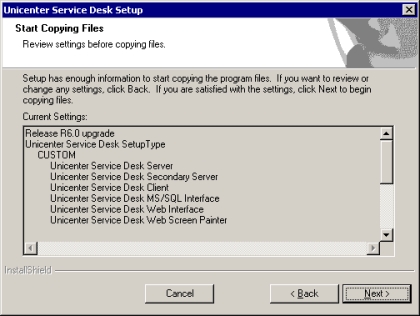
Press 'Yes'
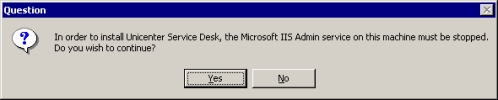
At this point the system will perform a backup of
the current installation. And this may take a while, depending your
current installation.
Then it starts to configure the new software
installation and starts to copy the necessary files.
Press 'OK'
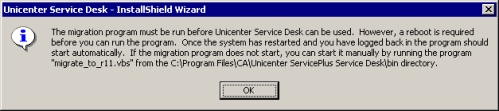
Select 'Yes, I want to restart my computer now'
and press 'Finish'
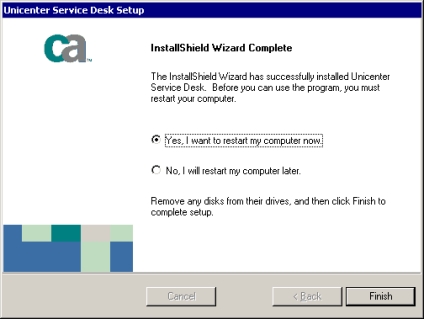
At this point your server will reboot. When
logging into the system, it will launch the upgrade wizard.
 1. Upgrade
1. Upgrade

